Right now everyone can add, edit and delete articles on our blog, but we want to restrict this so only we can do these actions. To do so, we need to protect our routes so only a trusted user (you) can access them. This is what authentication is all about.
Typetron has support for authentication out of the box. You can protect our routes by using the AuthMiddleware:
📁 Controllers/Http/HomeController.ts
import { Controller, Delete, Get, Middleware, Put, Post } from '@Typetron/Router'
import { ArticleForm } from 'App/Forms/ArticleForm'
import { Article } from 'App/Entities/Article'
import { AuthMiddleware } from '@Typetron/Framework/Middleware'
import { Storage } from '@Typetron/Storage'
@Controller()
export class HomeController {
@Get()
index() {
return Article.get()
}
@Post()
@Middleware(AuthMiddleware)
async add(form: ArticleForm, storage: Storage) {
if (form.image) {
await storage.save(form.image, 'public/articles')
}
return Article.create(form)
}
@Get(':Article')
read(article: Article) {
return article
}
@Put(':Article')
@Middleware(AuthMiddleware)
async update(article: Article, form: ArticleForm, storage: Storage) {
if (form.image) {
await storage.delete(`public/articles/${article.image}`)
await storage.save(form.image, 'public/articles')
}
return article.save(form)
}
@Delete(':Article')
@Middleware(AuthMiddleware)
async delete(article: Article) {
await article.delete()
}
}
Now, if you will try to create a new article you will get an error similar to this:
{
"message": "Unauthenticated",
"stack": [
"Route: POST /",
"Error: Unauthenticated",
"AuthMiddleware.handle (<..>/Middleware/AuthMiddleware.ts)",
"processTicksAndRejections (internal/process/task_queues.js:93:5)",
"..."
]
}
This is because the route is now protected, and it will only allow for authenticated users. We can become authenticated by sending an authentication token in our request. We can get this token by logging-in using the /login endpoint. If you take a look inside Controllers/Http you can see an AuthController that has two routes responsible for registering and logging-in users. In order to login we need to have users in our database. Let’s create one now.
Make an HTTP POST request to localhost:8000/register with the following content in order to register a user:
🌐 [POST] /register
{
"email": "admin@admin.test",
"password": "password",
"passwordConfirmation": "password"
}
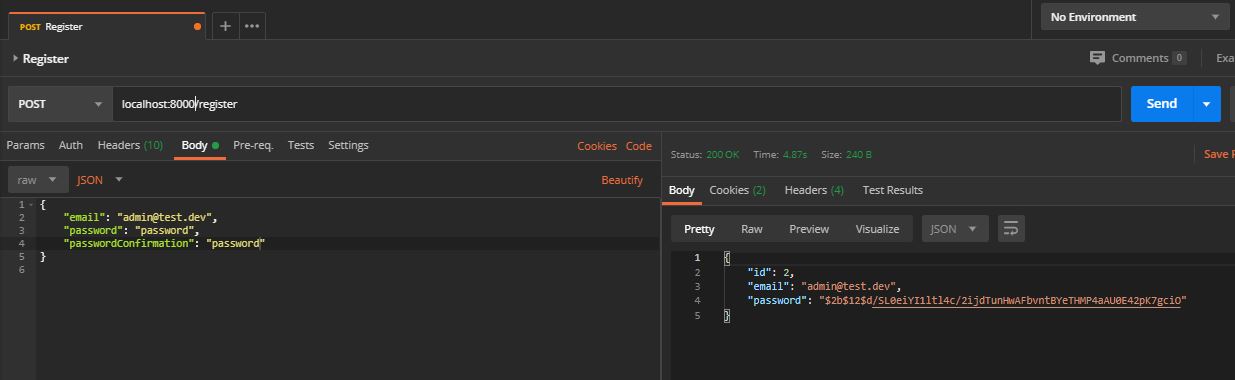
Now we can use the /login endpoint to get a JWT authentication token:
🌐 [POST] /login
{
"email": "admin@admin.test",
"password": "password"
}
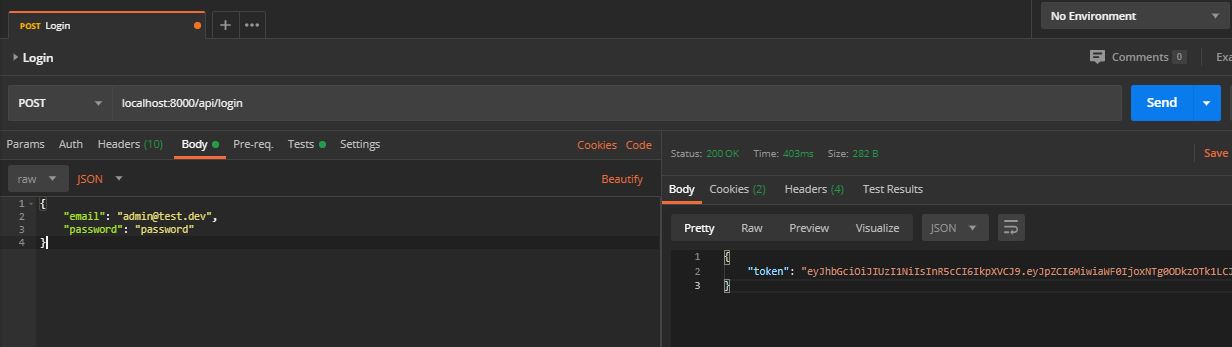
This token can now be used in our requests by sending it in the headers. This can easily be done using postman:
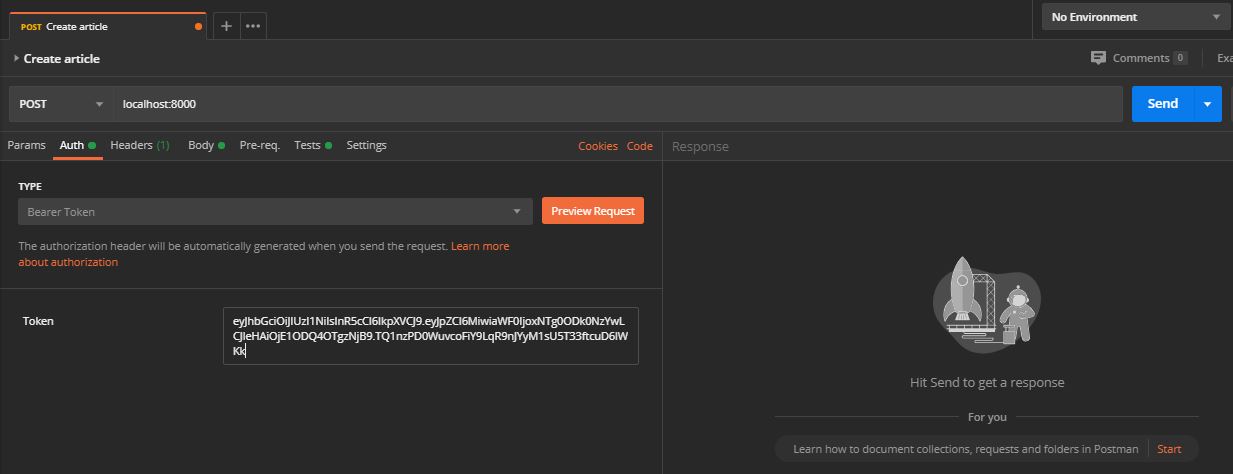
The server will allow us to access the protected routes while we send token set in our requests. You can check it out by creating a new article, update or delete.
There is a small problem now. Since we have a register route, everyone can use it to register an account. For this specific app, we need only one user to be active at a time. Let’s update the AuthController to restrict the register process to only one user:
📁 Controllers/Http/AuthController.ts
import { Controller, Post } from '@Typetron/Router'
import { RegisterForm } from 'App/Forms/RegisterForm'
import { User } from 'App/Entities/User'
import { User as UserModel } from 'App/Models/User'
import { LoginForm } from 'App/Forms/LoginForm'
import { Inject } from '@Typetron/Container'
import { Auth } from '@Typetron/Framework/Auth'
@Controller()
export class AuthController {
@Inject()
auth: Auth
@Post('register')
async register(form: RegisterForm) {
if ((await User.newQuery().count()) >= 1) {
throw new Error('You are not allowed to register')
}
const user = await User.where('email', form.email).first()
if (user) {
throw new Error('User already exists')
}
if (form.password !== form.passwordConfirmation) {
throw new Error('Passwords don\'t match')
}
return UserModel.from(this.auth.register(form.email, form.password))
}
@Post('login')
async login(form: LoginForm) {
return {
token: await this.auth.login(form.email, form.password)
}
}
}
Now, after you register your first user, no one can register anymore. This way you can be the only editor in the app.